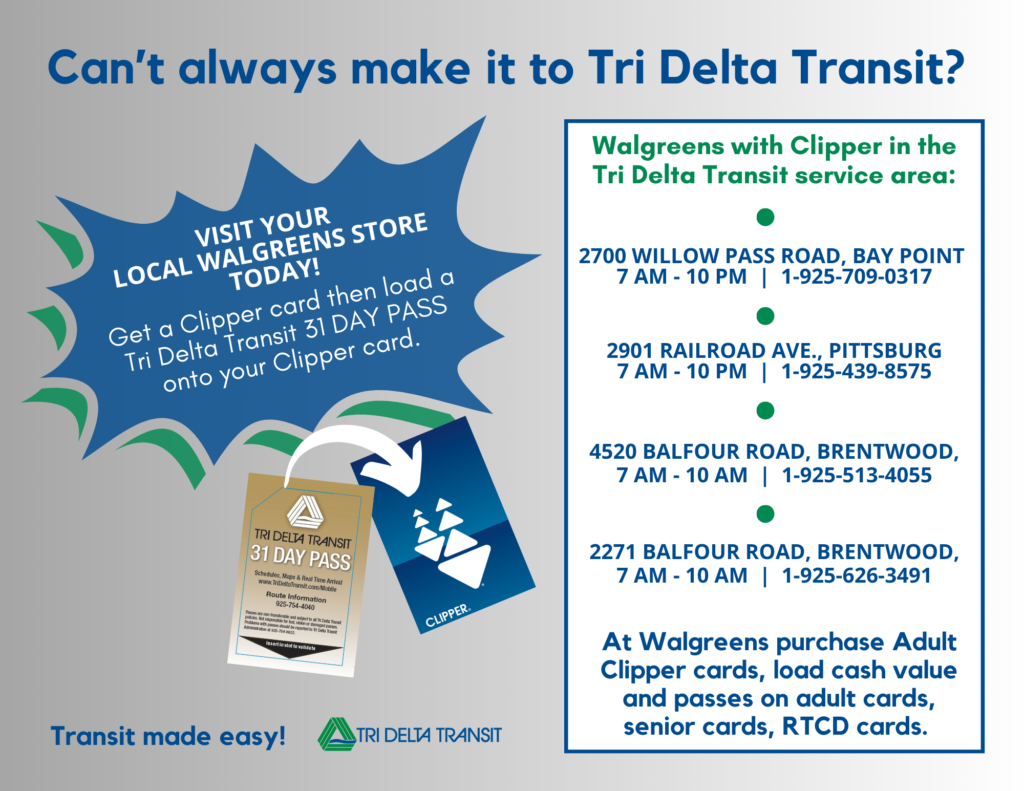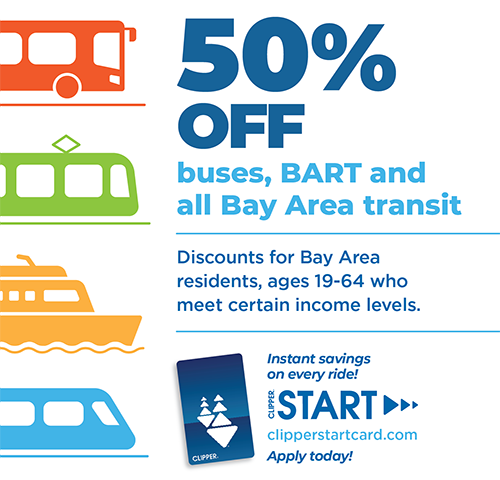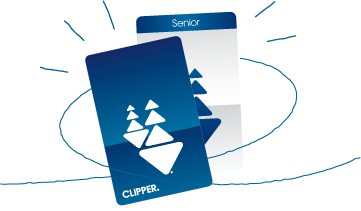Clipper Card
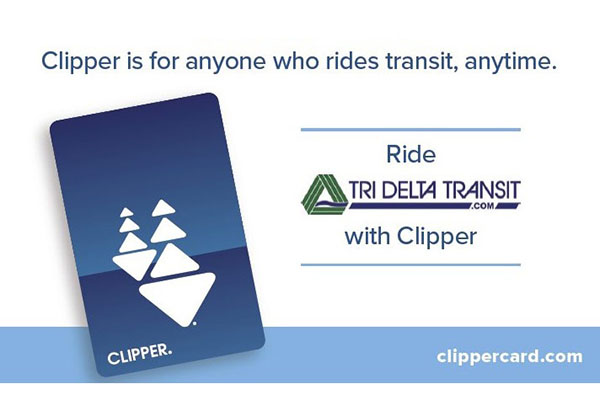
Clipper is the Bay Area’s
all-in-one transit card
Find new and important information regarding Clipper on their website. There you will find:
- Current promotions like Clipper START
- Information regarding the Clipper mobile app
- Clipper wallet on your phone
- How to buy a Clipper card
- And more….
Tri Delta Transit accepts the following on a Clipper card:
Cash value: For single rides. You need a cash value balance of at least $1.75 on an adult or Youth Clipper card to board. You need 75 cents on a Senior or RTC Clipper card.After you spend the daily maximum ($3.75 for adults and youth and $1.75 for seniors and disabled riders) on rides on County Connection, Tri Delta Transit, WestCAT (except Lynx) and Wheels, all rides on those services are free for the rest of the day.
Tri Delta Transit 31-Day Pass: Unlimited rides for 31 days on Tri Delta Transit local and express routes. Available for adults and youth only.
East Bay Regional Local 31-Day Pass: Unlimited rides for 31 days on Tri Delta Transit, County Connection, WestCAT (except Lynx) and Wheels local routes. County Connection riders can use cash value to pay an upgrade fee for adults and youth on express routes. Available for adult, youth, senior and disabled riders.
Clipper has several options. You can use a physical card or load that card onto your Clipper App Wallet. It’s your choice!
Tri Delta Transit is a Clipper Card distributor. You can purchase a Clipper Card (adults) or pick up a Clipper Card (seniors and youth fee is waived) at our administrative offices, 801 Wilbur Avenue on Mondays thru Fridays 8:00 am to 5:00 pm.
To receive a card, Tri Delta Transit must register your card. Adults, Seniors and Youth must bring a valid form of ID such as a drivers license, birth certificate or passport.
Tri Delta Transit can also load your card with funds per your request.
Download Clipper App
Download the Clipper app for even more features. Manage your accounts, add value to your card, and plan your trips. The Clipper app works with all your Clipper cards – plastic or on your phone.
Learn More about Clipper
Resources
For complete information regarding Clipper, visit their website www.Clippercard.com. For any other inquiries contact Clipper Customer Service at 1-877-878-8883.
Tri Delta Transit is only a distribution center and is not responsible for or able to help with more complex issues, except to direct you to Clipper.
Group Sales
If you would like to order Clipper cards in bulk for your company or organization, call Clipper Customer Service at 877.878.8883. Cards cost $3 each and may be ordered with or without value loaded.
Some nonprofit organizations whose primary mission is serving low-income individuals may be eligible for a waiver of the $3 card fee. These cards also may be ordered with or without value. Please call Clipper Customer Service to request an order with a card fee waiver. Allow up to 5 days for your request to be approved.
We cannot fulfill bulk orders for Youth Clipper or Senior Clipper cards. Individuals must apply for youth or senior cards with proof of eligibility.
Prefer to pay fares with your phone?
You can add a new or existing Clipper card directly to your phone, link it to a payment method, and use your mobile device to pay your fares.
Lost or Stolen Card?
Clipper Card is not a product of Tri Delta Transit. If your card is lost or stolen, please contact Clipper at 877-878-8883 before seeking a replacement card with Tri Delta Transit. For more information on what to do if your card is lost or stolen, visit Clipper’s Help page.
Transferring with Clipper
Clipper knows when to give you free and discounted rides when you transfer.
Tri Delta Transit transferring to Tri Delta Transit Fixed Route Bus –
FREE RIDE transfer to a Tri Delta Transit fixed route bus within 2 hours (120 minutes) of getting off a Tri Delta Transit fixed route bus.
Here are other transfers you are able to do with a Clipper Card.
BART to Tri Delta Transit Fixed Route Bus
One discounted ride within 2 hours of exiting BART, followed by one additional free ride on County Connection, Tri Delta Transit and Wheels local and express routes within 2 hours (120 minutes) of boarding first bus.
County Connection to Tri Delta Transit Fixed Route Bus
Free ride within 2 hours of boarding County Connection.
WestCAT to Tri Delta Transit Fixed Route Bus
Free ride within 2 hours of boarding Wheels.
Wheels to Tri Delta Transit Fixed Route Bus
Free ride within 2 hours of boarding Wheels.
Get free or discounted rides when you transfer from Tri Delta Transit to County Connection, WestCAT and Wheels.